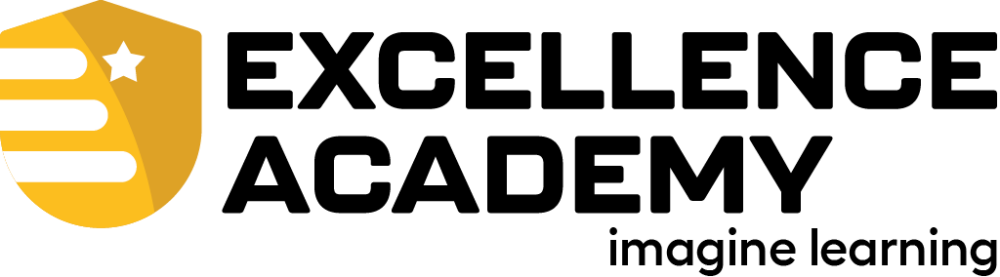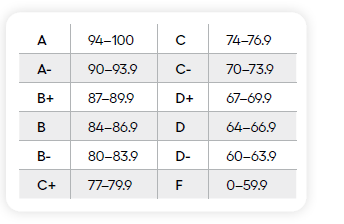Tips For Success
- Reach out for help whenever you need it! Whether you’re struggling to catch up or need a little extra guidance, we’re here to help you stay on track. You can call, text, email, or schedule a one-on-one meeting with your teacher.
- In a typical 5-day week, most students spend about 1–2 hours per day per class to remain on target. Your experience may require more or fewer hours, depending on your course and how well you comprehend the material.
- Holidays and weekends? No homework is required—but they’re the perfect time for you to catch up or work ahead!
- Most assessments will lock questions you have viewed if you do not answer them. If you save and exit, you cannot log back in and view those questions again.
Who Do I Contact?
Admissions/Mentor: +1 888-866-4989
- Enrolling in courses
- Changing start or end dates
- Payment or finance questions
Teacher: contact info on your Dashboard
- I have a question about my grades.
- I don’t understand this content/my homework.
- Can you unlock my quiz/test?
- Can I have another chance at this activity or earn extra credit?
- I’m finished with my course, can you close it out?
Tutoring
- Content questions, such as vocabulary you don’t understand, algebraic formulas, or how to write a topic sentence.
- Tips and tricks for studying
Technical Support: +1 877-202-0338
- What is this error message?
- Help! I have a white screen and can’t do anything!
- Why can’t I see this image/object/animation for my course?
- I can’t log in!

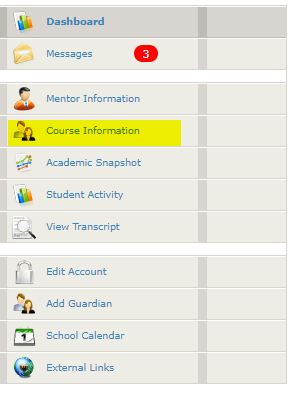
How To Contact Your Teacher
Your instructor will be assigned to your course and can be reached through the Genius system, by phone, email, text, and more. From your dashboard click on COURSE information. Click the arrows or course names on the screen to see the teacher for EACH class if you have more than one class. Be sure to email, call, text, or book appointments from this screen as all communications are documented here.
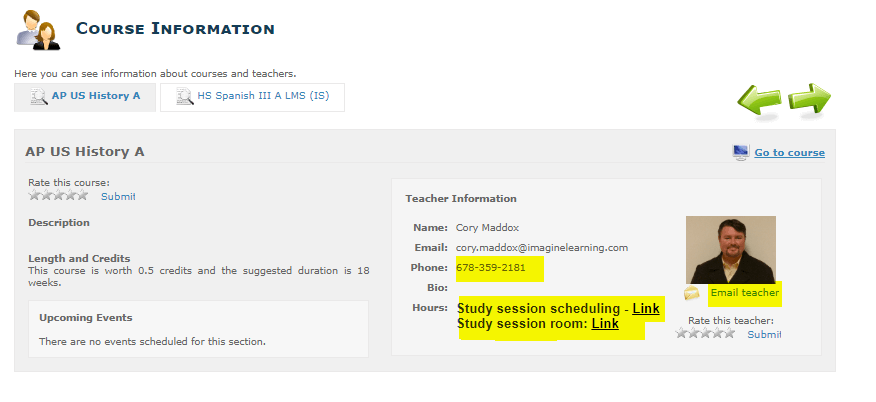
How To Contact Tutoring
On-Demand tutors are free for you! Once inside your classroom for ELA, math, social studies, science, Spanish, or French classes, you will see an option of “tutoring help.” While working through your content/slides/etc., you will see a BLUE tutoring button on the bottom right hand side of the screen. This tutoring button and tutors are available seven (7) days a week. You can be connected to a LIVE person in a few minutes! Please be patient and wait for your turn as sometimes this service does get a little busy. Make sure you stay on your screen and in your course so you keep your place in line!
Please note tutors cannot unlock tests, help with quiz/assessment questions, or perform teacher functions. Please be sure to contact your teacher for these tasks. Information is located on your student dashboard under “course information.”
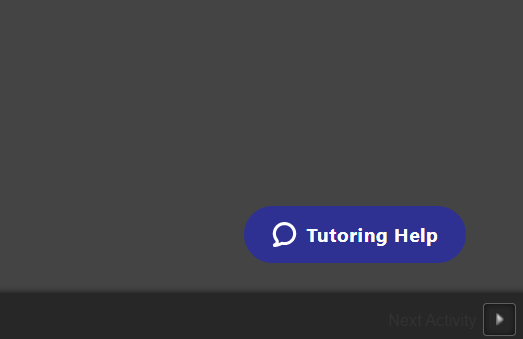
Please visit the Resource Hub to view more links, information, and a box folder with additional tips, tricks, and documents to assist you during your time with us!
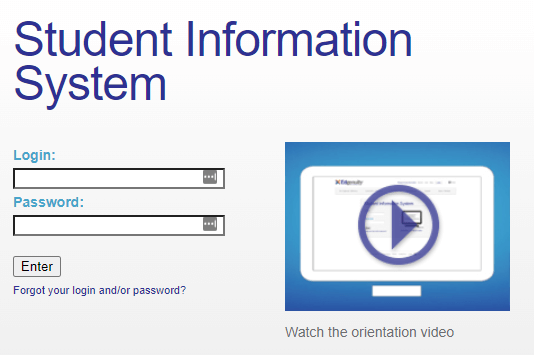
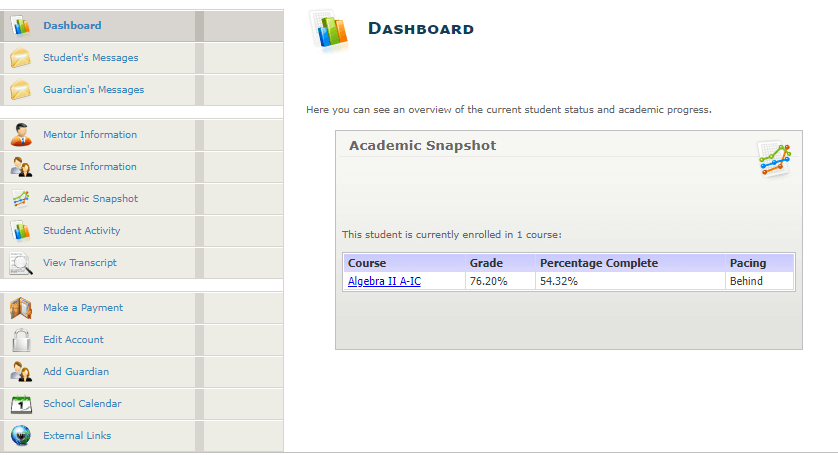
Parent/Guardian Account
Parents/guardians can access their student’s academic snapshot and messages at any time. All parent/guardian accounts must be created through the student dashboard (click on “guardian account” and add all necessary information), or by an academy support advisor.
All parents/guardians log into the same link as students: https://sislogin.edgenuity.com/
From the dashboard parents/guardians can see academic information, pacing, mastery, messages for students/teachers, and make payments.
Please visit our Resource Hub for more tips.
Let’s Get Started
Are you ready to join ILEA? We’re excited to meet you and help you achieve your goals.